What does the ‘Make video invisible at the start’ option do?
This will make videos fade in at the start, avoiding showing the song title to your players if you are sharing the video.
Note: Moving the mouse will still reveal the video title, as will pausing the video. You can give hints by moving the mouse on purpose if participants need assistance.
Note: Moving the mouse will still reveal the video title, as will pausing the video. You can give hints by moving the mouse on purpose if participants need assistance.
How can I see when players win whilst fullscreen sharing?
It’s a good idea to join as a player yourself on another device so you can see when people win.
How do I stop/pause the video to talk to players?
Simply pause the video like you would on youtube and the game will not go to the next song, until you resume (and it reaches the end time for that song). It can be nice to pause after each player wins and check in with how people are going, it also helps to build up the competition as people get closer to bingo.
When does the game end?
The game ends when you want it to, some hosts will play to first winner, others to 3rd place, some will go until everyone has gotten bingo.
How do I start the game with fullscreen video?
Click the play button on the player and then click fullscreen button that appears in the bottom right of the player.
How do I share fullscreen video & audio with Zoom?
Click the green share button at the bottom of Zoom
Select the screen that has the browser open at Music Bingo (note this will be called Screen 1 etc, don’t share the browser itself).
Tick “Share sound” and “Optimize for video clip” checkboxes located in the bottom left of the share dialog box. Click the “Share” button.
Click play on the youtube video on Neon Pizza and then the fullscreen button once it starts playing.
Select the screen that has the browser open at Music Bingo (note this will be called Screen 1 etc, don’t share the browser itself).
Tick “Share sound” and “Optimize for video clip” checkboxes located in the bottom left of the share dialog box. Click the “Share” button.
Click play on the youtube video on Neon Pizza and then the fullscreen button once it starts playing.
How do I share just the audio with Zoom?
Click the green share button at the bottom of zoom
Click the Advanced tab at the top, then choose “Computer Audio”.
Click the “Share” button.
Click the Advanced tab at the top, then choose “Computer Audio”.
Click the “Share” button.
How do I share the fullscreen video & audio with Discord?
Click the screen share button, select the browser and hit 'Go Live!'
Click play on the youtube video on Neon Pizza and then the fullscreen button once it starts playing.
Click play on the youtube video on Neon Pizza and then the fullscreen button once it starts playing.
How do I share just the audio with Discord?
This is a little bit tricky as Discord forces you to share both. To get around this you can just make the browser so small that it doesn’t fit the video on the screen.