Create your Own
- Click Create a Blank Set to start building your set.
- Start entering a variety of “Blanks” and “Fillers” in the corresponding fields using the examples given. Enter each as a single line.
- Ideally you will need at least 70 Blanks and 230 Fillers to make the game interesting.
- Once you have entered all of the lines for the blanks and filler, click Save. You can also save incrementally as your set to keep your progress
- Bookmark the link and/or save the Host Code that pops up to return to your Blanks set when you are ready to start hosting.

Use a Pre-Existing Set
- Click Create a Blanks Set
- Use one of the sets from JSON Against Humanity https://crhallberg.com/cah/.
- Copy and paste the Plain Text version of the cards into the corresponding fields The format for the plain text version is as follows (i.e. the black cards are separated from the white cards by an empty line)
Black Cards (Blanks)
- empty line -
White Cards (Fillers)
- Once you have copy and pasted the lines for the blanks and fillers, click Save. You can also save incrementally as you build the set to keep your progress.
- Bookmark the link that pops up to return to your Blanks deck when you are ready to start hosting.

How to Host
- After creating your Blanks set, return to the Bookmarked link that you saved when you created the trivia questions. You can also click Host A Game and enter your previously saved Host code.
- Invite your friends (minimum of 2 - but ideally 3+ friends) to join you over voice or video chat
- Make sure everyone’s audio/mics are working properly.
- Once everyone is online, send your friends the 4 letter invite code to join your game on their PC/tablet. Make sure everyone’s audio/mics are working properly.
- Follow the instructions in the hosting screen as you go.

How to Play
- Login to your voice/video chat platform of choice
- Make sure your audio/mic is working properly.
- Enter the 4 letter invite code at http://neon.pizza as supplied by your host and create your Player Name.
- Wait for the host to start the game.
- Decide on a score to reach to determine the winner.
- Once the game starts, it will either be your turn to READ the Blank or PLAY a Filler.
- To start, the reader will READ a BLANK aloud over voice or videoconference.
- Players will then select a Filler that will add the most comedic value to the Blank that has been read out.
- The Reader will pick their favourite response and that player is awarded points for the round.