How to Host
- Invite your friends (minimum of 2) to join you over voice or video chat.
- Make sure everyone’s audio/mics are working properly.
- Once everyone is online and audible, click "Host Categorical".
- Send your friends the 4 letter invite code to join your game on their PC/tablet/phone.
- You can play also on another device/screen (just be fair with your scoring)
Starting
- Once everyone has joined the game, explain the rules briefly (there are instructions on their screen also)
- Make sure everyone is ready to go and click "Everyone is Ready!"
- The round starts immediately and players begin to fill out their answers before the time runs out
Scoring
- At the end of each round as host you need to mark answers as incorrect
- Click any duplicate or incorrect answers to move them to the 'incorrect/duplicated' section.
- Determine correct answers by asking the players or deciding yourself via Google etc
- "A", "An" and "The" are not included. So for example 'The Big Lebowski' would be a movie starting with B
- Clicking 'Done' at the bottom will show all players the leaderboard
- When finished discussing the leaderboard click 'Done' to immediately jump into the next round

How to Play Categorical
- Login to your voice/video chat platform of choice
- Make sure your audio/mic is working properly.
- Enter the 4 letter invite code at neon.pizza as supplied by your host and create your Player Name.
- Wait for the other players to join and the host to start the game
- Once the game starts you will be told the letter words must start with for the round
- Fill out your responses for each category making sure to use the starting letter
- "A", "An" and "The" are not included. So for example 'The Big Lebowski' would be a movie starting with B
- When the round ends the host will mark responses, any responses too similar will not score as won't any incorrect answers
- When the host has finished marking the responses you will be shown the leaderboard