How to Host
- You can play Slices solo but it is better to play with friends. Invite your friends (minimum of 2) to join you over voice or video chat.
- Make sure everyone’s audio/mics are working properly.
- Once everyone is online and audible, click "Host Slices".
- Send your friends the 4 letter invite code to join your game on their PC/tablet/phone.
Team Set-Up
- Once everyone has joined the game, ask players to select their team name (they are named after Pizzas) from the drop-down.
- As a Host you can also auto-assign players to teams by clicking the "Auto Assign Teams" button and selecting the number of teams you would like to compete.
- Once Teams are decided, click "Everyone is Ready" and the first of five rounds will commence.

How to Play Slices
- Login to your voice/video chat platform of choice
- Make sure your audio/mic is working properly.
- Enter the 4 letter invite code at neon.pizza as supplied by your host and create your Player Name.
- Select your Pizza Team name from the drop down list or wait for your host to auto assign you to a team.
- Once the game starts, tap the letters on the pizza in order to make words of 3 letters or more and score points for your team. Bigger words = bigger scores. Once you have at least a 3 letter word selected, click OK.
- Wait for the host to start the game.
- If the word you entered is recognised, it will highlight in green with a tick. If you, or someone else on your team, have already entered the word, it will appear in grey with a circular arrow. If the word is spelled incorrectly or not recognised, it will highlight in red with a cross. There are no penalties for guessing incorrect words.
- The round will continue until the timer runs out or one of the teams fills their progress bar.
- Scores will display at the end of the round. There are 5 rounds in total. The winning team will be the one with the most overall points at the end of the 5 rounds.