How to Create a Trivia Game
You are the quiz master of your own Trivia game!
- Create your own set of trivia questions, multiple choice or free text. You can also add images to your questions.
- Click Save All to save your Trivia Questions. You can also save incrementally as you build the list to keep your progress.
- Bookmark the link and/or save the Host Code that pops up to return to your saved questions when you are ready to start hosting.

How to Host a Trivia Game
- After creating your trivia questions return to the Bookmarked link that you saved when you created the trivia questions. You can also click Host A Game and enter your previously saved Host code.
- Invite your friends to join you over voice or video chat
- Make sure everyone’s audio/mics are working properly.
- Once everyone is online, send your friends the 4 letter invite code to join your game on their PC/tablet. Make sure everyone’s audio/mics are working properly.
- Read out the questions to the players and follow the instructions in the hosting screen as you go.

How to Play
- Login to your voice/video chat platform of choice
- Make sure your audio/mic is working properly.
- Enter the 4 letter invite code at https://neon.pizza as supplied by your host and create your Player Name
- Wait for the host to start the game.
- The host will read questions aloud over voice or videoconference.
- Answer the questions using your PC or mobile device
- Answer the most questions correctly to win!