What's the difference between Game Codes, Host Codes and Creator Links?
A Creator Link is a URL that refers to the source of your game content. Creator links are
available for games where you can create your own content (i.e. Trivia, Music Bingo or
Blanks). Using the creator link allows you to make changes to trivia questions, music bingo
songs or set of Blanks cards that you have created. Bookmark this link in your browser to
make future edits to your game.
A Host Code is the 8 digit code or link that you can give out to the public (or use yourself) so others can host a game with your specific set of trivia questions/music bingo song playlists/Blanks cards. Using the host code does not allow others to edit your game content.
A Game Code is the 4 digit code generated when someone hosts a game which identifies that session of the game. Hosts give this code or link out to players so they can join the game they are hosting.
A Host Code is the 8 digit code or link that you can give out to the public (or use yourself) so others can host a game with your specific set of trivia questions/music bingo song playlists/Blanks cards. Using the host code does not allow others to edit your game content.
A Game Code is the 4 digit code generated when someone hosts a game which identifies that session of the game. Hosts give this code or link out to players so they can join the game they are hosting.
How do I break up trivia into rounds?
You can create the rounds on the fly whilst hosting, when you show a leaderboard and select
round scores it will show player round scores at that point and then reset each players
round score to 0 ready for the next round. Total scores from each round will be tallied at
the end of the game.
A player appears twice in the player list
Sometimes users will join a game more than once.This can happen if they opened the link or
entered the game code in two different browsers, or via some other method.
To fix this issue you may add the scores to their new current player by clicking them in the player list and adding the score from their old player. Then click the old player and click delete them from the game.
To fix this issue you may add the scores to their new current player by clicking them in the player list and adding the score from their old player. Then click the old player and click delete them from the game.
Players are not seeing the new question
If players cannot see the new question that is being shown by the host, they may have lost
connection to the game (although this generally is not a problem). Ask the player to
refresh/reload the page and join; the game remembers who they are via cookies.
Players can't change their answers
Once an answer is submitted the input box will disable, no further changes are possible.
If you feel the player still should be given the chance for some points you may get them to private message you the answer and award them bonus points (described below).
If you feel the player still should be given the chance for some points you may get them to private message you the answer and award them bonus points (described below).
Awarding bonus points/Correcting accidental misgrading
If you want give a player some bonus points, or you misgraded their answer, you can click their name in the list and add or deduct points manually. The point adjustment won't show on the player’s screen but you may inform them it has been adjusted.
Generally this would be added as a round score, unless the points are for something outside the round, like a separate game you ran between rounds.
Generally this would be added as a round score, unless the points are for something outside the round, like a separate game you ran between rounds.